Driver App
When you run the app in the original unmodified version of our UberEats React Native clone, you'll notice that the user experience is that of your customers – they can view restaurants, food items and place orders. Our UberEats Clone also includes the Driver App, which allows your drivers to accept new delivery orders, view their delivery history, set themselves as online/offline, update order statuses, provide location data so customers can track them, etc.
Configuration Steps
Setting Up the Driver Role
- Step 1
- Step 2
Have the driver signup and should be greeted with the customer view.
Next head to firestore user collection to locate this newly signed user. You need to add to these fields:
- role : "driver" (string)
- carPictureURL: "url-path" (string). You can use value: https://firebasestorage.googleapis.com/v0/b/development-69cdc.appspot.com/o/UberXL.jpeg?alt=media&token=1b1c97ba-9389-4e6b-8f4e-6cd71ba4ba66
- carName - Teslax
Great now when the driver logs back in, they will be able to receive, accept or reject orders from customers.
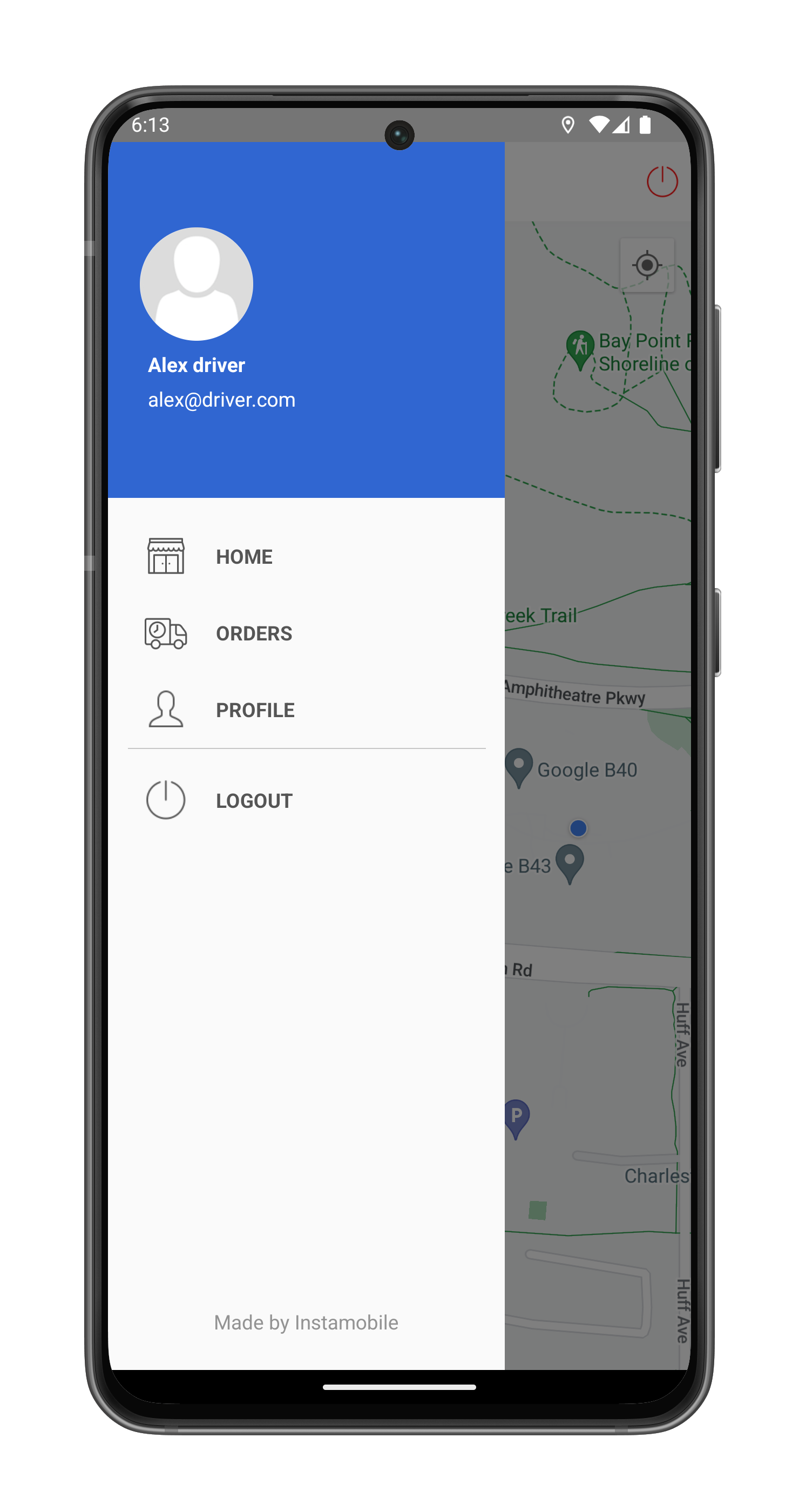
You can go ahead to your firebase functions to functions/products/delivery.js where you will find the logic behind the customer and driver matching that includes the distance radius and other matching terms. Go ahead and customize it according to your needs and requirements.